Ever found yourself drowning in spreadsheets and wondering if there’s a better way to make sense of your business data? In today’s data-driven world, business intelligence tools have become essential for companies of all sizes. The good news? You don’t need to invest thousands of dollars to get started! According to recent statistics, over 60% of small businesses now utilize some form of business intelligence solution to gain competitive advantages. In this comprehensive guide, I’ll walk you through the 7 best free business intelligence tools available in 2025 to help you visualize data, uncover insights, and make better business decisions without spending a dime!
What Are BI Tools?
Business intelligence tools are software applications that help companies collect, analyze, and visualize their data to make informed decisions. They transform raw numbers into understandable charts, graphs, and dashboards that tell the story behind your business performance. The results are impressive on how these tools can eliminate hours of manual spreadsheet work and reveal insights that would otherwise remain hidden. Even free versions offer impressive capabilities that can significantly improve how you understand your business operations and customer behavior.
Key Features to Look for in Free BI Tools
When hunting for a free BI tool, I’ve learned that data integration capabilities should top your priority list – you need something that plays nice with your existing systems. User-friendliness matters too; industry leaders before ran wasted weeks trying to master an overly complex platform that, in most cases, they eventually abandoned. Look for customizable dashboards and solid reporting features that let you share insights easily with stakeholders. Don’t forget to check security features and scalability options for when your business inevitably grows.
1: Power BI Desktop
Microsoft’s Power BI Desktop has been my go-to recommendation for small businesses dipping their toes into data analytics. The drag-and-drop interface makes creating stunning visualizations surprisingly simple, even for folks who break into a cold sweat at the mention of data analysis. It connects to practically everything – from Excel files to SQL databases and hundreds of other data sources. While the free version has some limitations on sharing, the desktop application gives you full-featured analysis capabilities that used to cost thousands just a few years ago.

Core Features:
• Extensive data connectivity options with seamless integration with Excel and other Microsoft applications
• User-friendly interface with intuitive drag-and-drop visualization tools and 15+ visualization types
• AI-powered capabilities including Copilot for generating insights and visual answers from natural language queries
• Customizable interactive dashboards with advanced filtering, sorting and sharing capabilities
• Direct Lake storage mode for high-performance querying of large datasets without data extraction
2: Tableau Public
Tableau Public has transformed data visualization with its intuitive interface and incredible chart options. The major catch is that all your visualizations are publicly accessible, so this isn’t suitable for sensitive business data. Despite this limitation, it’s perfect for marketers, educators, or anyone wanting to share data stories with the world without complicated coding.
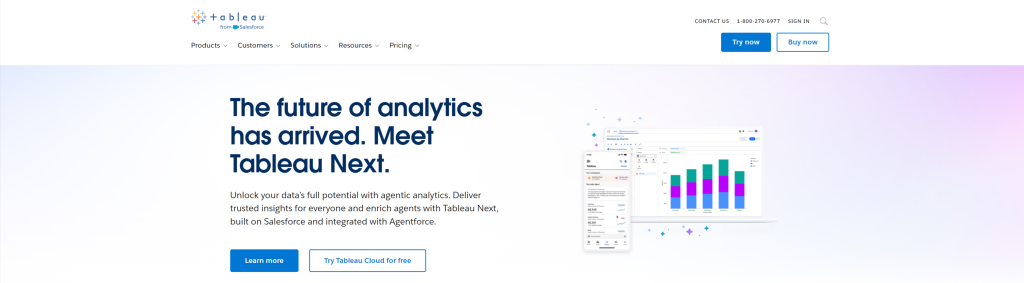
Core Features:
• Free platform with same core visualization tools as paid Tableau versions
• World’s largest repository of interactive data visualizations for learning and inspiration
• Support for various local data sources including Excel, text files, and Google Sheets
• Community features for following creators, participating in challenges, and building portfolios
• Public-only sharing with no option for private dashboards or local saving
3: Google Data Studio
Google Data Studio’s seamless integration with Google products means you can connect your Analytics, Ads, and YouTube data with just a few clicks. I particularly appreciate how easy it is to share and collaborate on reports – no more emailing spreadsheets back and forth with colleagues. The learning curve is surprisingly gentle compared to other BI tools, making it ideal for teams that need quick insights without a data scientist on staff.

Core Features:
• Free data visualization platform with drag-and-drop report editor
• 600+ data connectors for virtually any data source
• Interactive dashboards with filtering and date range controls
• Real-time collaboration and sharing capabilities
• Customizable visualizations with advanced styling options
4: Apache Superset
Apache Superset exemplifies what open-source business intelligence can achieve with its powerful SQL-based approach. It offers impressive visualization features once you get past the steeper setup process. The SQL editor makes it a dream for anyone comfortable writing queries, though less technical users might find it challenging. While it requires more technical knowledge to implement, the freedom from licensing costs makes it attractive for organizations with development resources.

Core Features:
• Open-source modern data exploration platform with lightweight, scalable architecture
• 40+ pre-installed visualization types with plug-in architecture for custom visualizations
• Connects to 50+ databases through SQLAlchemy at petabyte scale
• Intuitive no-code viz builder and SQL IDE for both business users and analysts
• Dataset-centric methodology with unified metric definitions and extensible security
5: Metabase
Metabase brings joy to data exploration with its question-based approach that feels like having a conversation with your database. The self-hosted option gives you complete control over your data while maintaining enterprise-level visualization capabilities. While it lacks some of the advanced features of paid alternatives, its simplicity and effectiveness make it perfect for teams looking to build a data-driven culture without overwhelming complexity.

Core Features:
• User-friendly interface with visual query builder for non-technical users
• Direct connection to 20+ data sources without requiring extraction
• Interactive dashboards with 15+ visualization types
• Collaboration tools including subscriptions, alerts and data modeling
• Flexible deployment via Docker, JAR files or cloud hosting
6: KNIME Analytics Platform
The days of struggling with Python scripts are no more due to the discovery of executing the same tasks by connecting nodes in KNIME’s intuitive interface. The platform shines when handling data preparation, transformation, and predictive modeling tasks that would otherwise require specialized skills. Although the interface can initially feel overwhelming with its numerous options, the investment in learning pays off with powerful analytics capabilities available completely free.

Core Features:
• Free and open-source data analytics platform with no limitations or trial periods
• Visual workflow builder with drag-and-drop interface requiring minimal or no coding
• Over 300 connectors to data sources and integration with popular ML libraries including LLMs
• Built-in data transformation tools for aggregating, filtering, joining and cleaning data
• GenAI assistant to auto-generate workflows and provide guidance for beginners
7: Qlik Sense Free
Qlik Sense Free Edition introduces a unique associative data engine that changed how I discover connections in business data. Unlike query-based tools, it highlights relationships between data points that you might not have thought to explore. The free version limits you to personal use with some sharing restrictions, but it provides an excellent introduction to Qlik’s powerful approach to data discovery.

Core Features:
• Free desktop version available for individual learning and development with local installation
• Unique associative engine that enables free-form data exploration and discovery without query limitations
• Built-in AI and ML capabilities for natural language queries and automated insights generation
• Interactive visualizations and dashboards with advanced data modeling capabilities
• Allows offline usage for 30 days after initial authentication with the ability to work with local data sources
Comparison of the 7 Free BI Tools
When comparing these free options, I’ve found that Power BI Desktop and Google Data Studio offer the best balance of power and accessibility for most small businesses. Tableau Public delivers the most impressive visualizations but sacrifices data privacy, making it unsuitable for sensitive information. For organizations with technical resources, Apache Superset and Metabase provide the most flexibility and control without software costs. KNIME stands out for predictive analytics capabilities, while Qlik Sense offers a unique data exploration approach that can uncover hidden insights. Your choice ultimately depends on your specific needs, technical capabilities, and the types of data stories you need to tell.
How to Choose the Right Free BI Tool for Your Business
Selecting the right tool starts with an honest assessment of your team’s technical abilities and your specific business questions. Consider where your data lives and how easily the tool can connect to those sources without complicated workarounds. Test drive at least three options with a small dataset before making your decision, paying attention to how intuitive the interface feels to your actual users. Remember that the “best” tool isn’t necessarily the one with the most features but the one your team will use consistently.
Conclusion
Finding the right business intelligence tool doesn’t have to strain your budget! Each of the seven free BI tools we’ve explored offers unique advantages depending on your specific needs, technical expertise, and business goals. Whether you’re a small startup looking to make data-driven decisions or a mid-sized company testing the waters before investing in a paid solution, these tools provide powerful capabilities to get you started. Remember, the best tool is the one that fits your specific requirements and helps your team turn data into actionable insights. Start with one of these free options today, and you might be surprised at how quickly you can transform your business’s analytical capabilities with these free options!
FAQ
Which free business intelligence tool is best for beginners?
Google Data Studio is typically the most beginner-friendly option, especially if you already use Google services. Its intuitive interface, drag-and-drop functionality, and extensive templates make it easy to create meaningful visualizations without technical expertise.
Can free business intelligence tools handle large amounts of data?
Most free BI tools have limitations on data volume compared to their paid counterparts. Power BI Desktop can handle moderate datasets well, while open-source options like Apache Superset can be configured for larger volumes if you have technical resources for proper implementation. Always check the specific limitations of each tool against your data requirements.





